Odoo系统中主要包含下面三类按钮, 见下图:
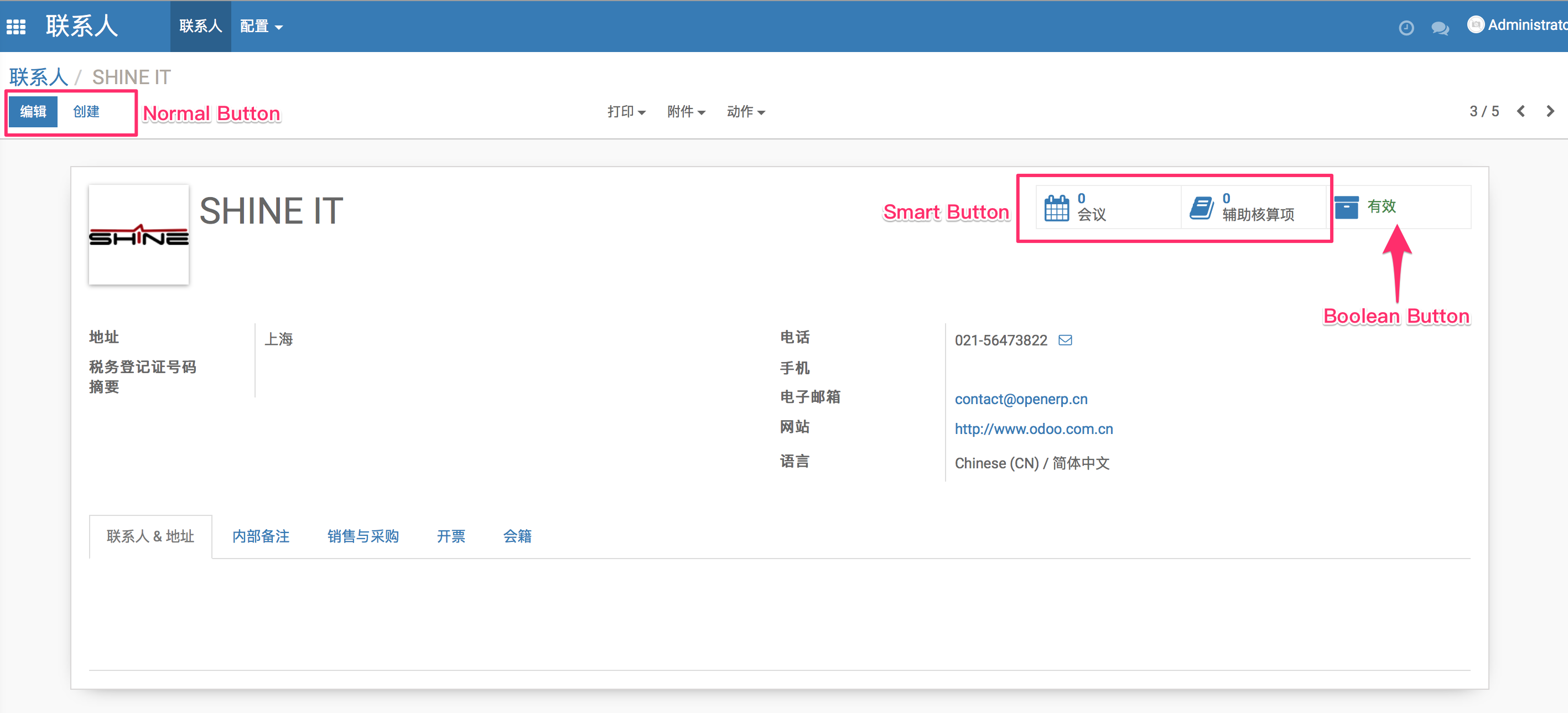
-
普通按钮
-
布尔按钮: 参见之前的介绍
-
动态按钮
|
也有人将Odoo的Smart Button直译为“智能按钮”的,感觉稍显夸张。另外,布尔按钮实际上也是一种特殊的动态按钮。 |
动态按钮有什么好处?
普通按钮 |
动态按钮 |
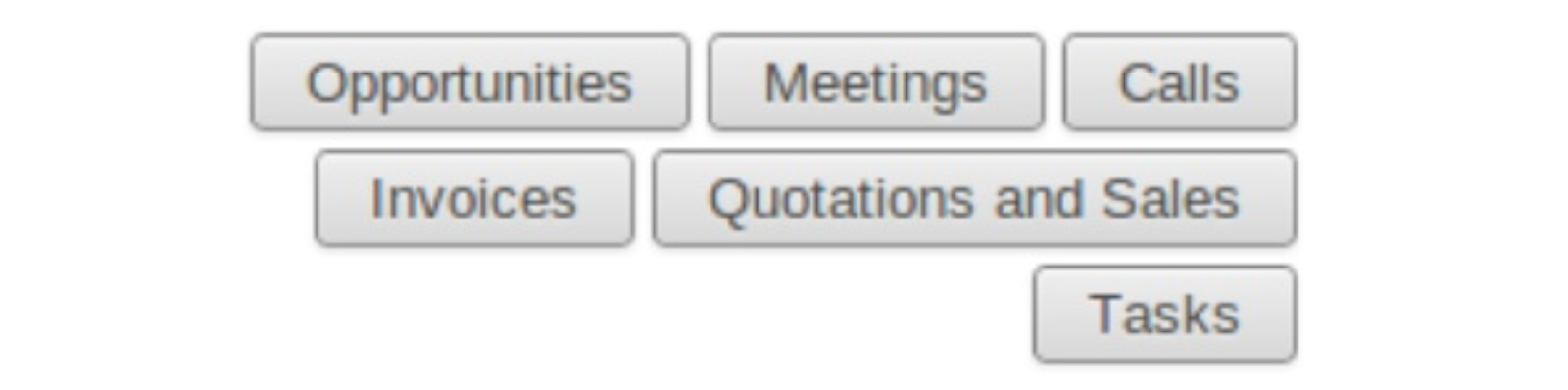
|
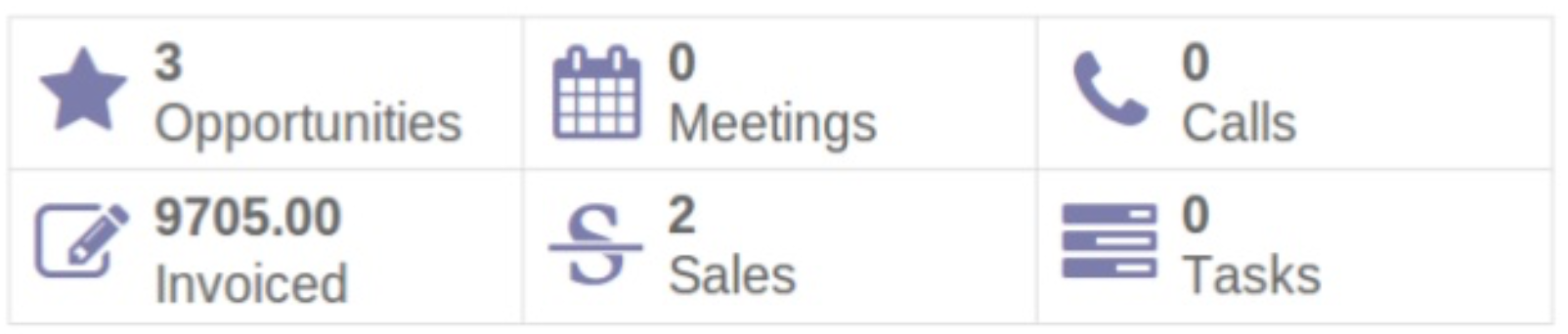
|
-
首先最显然的就是好看啦,当然好不好看是各花入各眼对的事,所以其样式是支持自定义的
-
除了如普通按钮点击可触发绑定的按钮动作以外,它还可以动态的显示相关的数据信息,这也是之所以被称之为动态按钮的原因。
如何创建Odoo动态按钮
简单转换 |

|
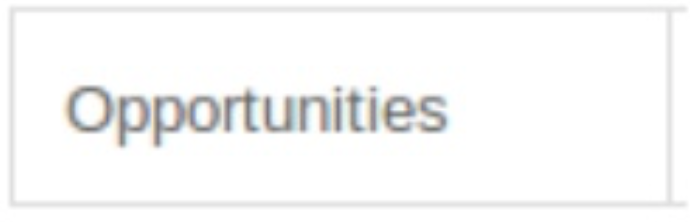
|
||
|
|
|||
加个图标
|
|
|||
|
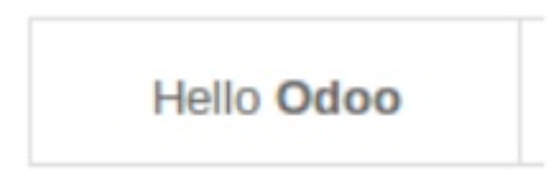
|
|
||
添加Html+field |
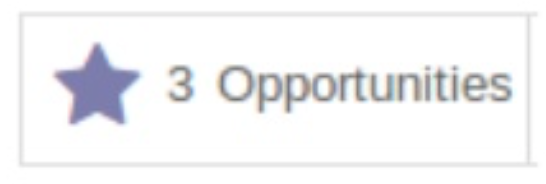
|
|
动态按钮的自定义
动态按钮的自定义,分为两步:
动态内容的自定义
通过创建函数字段来定义动态数据,比如客户所对应的发票金额:
total_invoiced = fields.Monetary(compute='_invoice_total', string="Total Invoiced",
groups='account.group_account_invoice')
@api.multi
def _invoice_total(self):
account_invoice_report = self.env['account.invoice.report']
...
return result视图控件的自定义
比如添加下面的button定义到视图,其中使用了最常用的statinfo控件
|
|
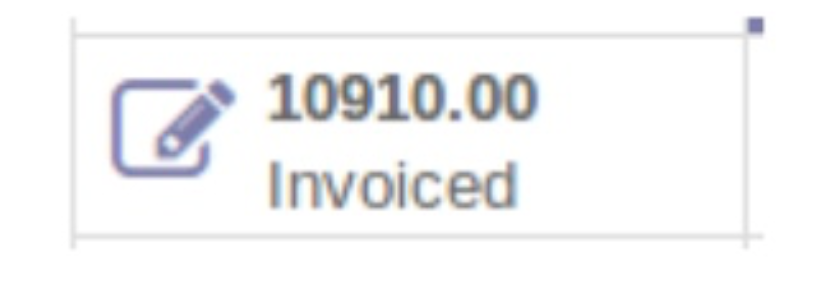
|
另外还可以使用的控件,比如:
|
|
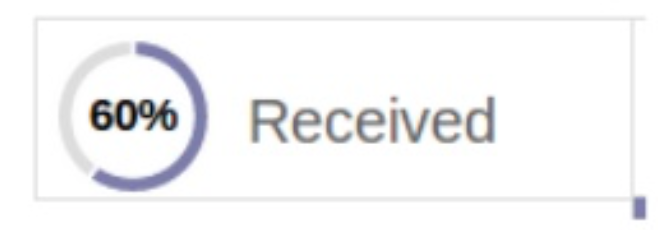
|
|
|
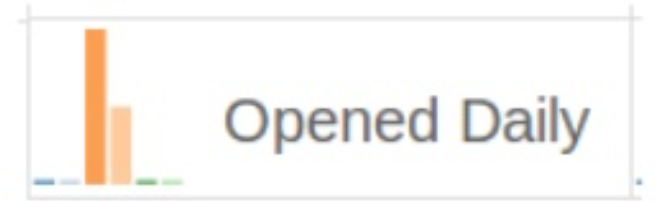
|